How to Convert Non-Pro to Pro LTO Driver’s License
To convert a Non-Professional (Non-Pro) driver’s license to a Professional (Pro) license in the Philippines, you must first ensure you meet certain eligibility criteria. You need to be at least 21 years old and have held your Non-Pro license for a minimum of one year. Additionally, you should be free of traffic violations and legal issues. Gather required documents including your current Non-Pro license, a medical certificate, valid ID, and possibly an NBI clearance. Visit your local Land Transportation Office (LTO) to submit these documents, complete necessary forms, and undergo any required tests, which may include a written exam and a driving test.
Converting a Non-Professional to Professional LTO Driver’s License in the Philippines: A Comprehensive Guide-2024
In the Philippines, transitioning from a Non-Professional to a Professional Driver’s License involves several steps. Whether you’re a seasoned driver or relatively new to the road, understanding the procedure will help ensure a smooth and efficient conversion process. This guide provides a detailed overview of the necessary steps, requirements, and tips for converting your Non-Professional License to a Professional Driver’s License.
Understanding the Non-Professional and Professional Driver’s Licenses

Before diving into the conversion process, it’s essential to understand the distinction between these two types of licenses:
- Non-Professional Driver’s License: This license is intended for individuals who drive vehicles for personal use. It allows you to operate vehicles like cars and motorcycles but does not permit you to drive for hire or for business purposes.
- Professional Driver’s License: This license is required for individuals who drive vehicles for commercial purposes, including public utility vehicles (PUVs) like jeepneys, buses, and taxis. It also includes the right to drive vehicles that a Non-Professional License holder is allowed to drive.
Converting a How to Convert Non-Pro to Pro LTO Driver’s License in the Philippines involves meeting specific qualifications to ensure that applicants are fit for professional driving roles. Here’s a comprehensive overview of the general qualifications required for this conversion:
1. Age Requirement
- Minimum Age: Applicants must be at least 21 years old. This age requirement ensures that the driver is mature enough to handle the responsibilities associated with commercial driving.
2. Driving Experience
- Minimum Experience: Applicants must have held a Non-Professional Driver’s License for at least one year. This requirement is in place to ensure that the driver has sufficient experience and familiarity with driving regulations and road conditions.
3. Medical Fitness
- Medical Examination: A medical certificate from a licensed physician is required to confirm that the applicant is physically and mentally fit to drive. The medical examination includes:
- Vision Test: To ensure the applicant has adequate vision for safe driving.
- General Health Assessment: To confirm overall physical and mental health is suitable for driving responsibilities.
4. Clean Driving Record
- Traffic Violations: Applicants should have a clean driving record with no significant traffic violations. A history of serious traffic offenses may disqualify an applicant from obtaining a Professional Driver’s License.
5. Legal Requirements
- Citizenship: Applicants must be Filipino citizens or foreign nationals with valid residency status in the Philippines.
- Valid Non-Professional License: The existing Non-Professional Driver’s License must be valid and not expired.
6. Compliance with LTO Regulations
- Submission of Documents: Applicants must submit all required documents, including proof of identity, proof of address, and any other documentation required by the Land Transportation Office (LTO).
- Completion of Requirements: This includes passing the written examination on traffic rules and regulations, as well as the practical driving test.
7. Additional Requirements for Certain Vehicles
- Specific Licensing for Public Utility Vehicles (PUVs): If applying to drive specific types of PUVs (e.g., buses, taxis), additional requirements or endorsements might be necessary. This can include attending seminars or additional training related to commercial driving.
Eligibility Requirements to Convert Non-Pro to Pro LTO Driver’s License
Converting a Non-Professional Driver’s License to a Professional Driver’s License in the Philippines involves meeting several specific eligibility requirements. These requirements are designed to ensure that applicants are well-prepared and qualified for professional driving responsibilities. Below is a detailed list of the eligibility requirements:
- Minimum Age: Applicants must be at least 21 years old. This age limit is set to ensure that individuals are mature and responsible enough to handle the complexities of commercial driving.
- Valid Non-Professional Driver’s License: Applicants must currently hold a valid Non-Professional Driver’s License. The license must be active and not expired at the time of application.
- Minimum Experience: Applicants must have held their Non-Professional Driver’s License for at least one year. This requirement ensures that the applicant has enough driving experience and is familiar with road rules and traffic regulations.
- Medical Certificate: Applicants are required to obtain a medical certificate from a licensed physician. This certificate should confirm that the applicant is physically and mentally fit to drive. The medical examination typically includes:
- Vision Test: To ensure that the applicant has adequate vision for safe driving.
- General Health Check-Up: To assess overall health and identify any medical conditions that may affect driving ability.
- No Significant Traffic Violations: Applicants should have a clean driving record with no major traffic violations or offenses. A history of serious traffic violations can disqualify an applicant from being issued a Professional Driver’s License.
- Submission of Required Documents: Applicants must submit all necessary documents as specified by the Land Transportation Office (LTO). These documents typically include:
- Proof of Identity: Such as a birth certificate or other government-issued ID.
- Proof of Address: Utility bills or other documents verifying current residence.
- Non-Professional Driver’s License: The current valid license.
- Medical Certificate: Proof of fitness to drive.
- Passing the Written Exam: Applicants must pass a written examination that covers traffic rules, road safety, and regulations.
- Passing the Practical Driving Test: A practical driving test is required to assess the applicant’s driving skills and competence.
Eligibility Requirements for Foreigners Converting NPDL to PDL
1. Residency Status
- Valid Residency or Visa: Foreign applicants must have a valid residency permit or visa that allows them to stay in the Philippines. This ensures legal residency status and compliance with immigration regulations.
2. Age Requirement
- Minimum Age: The applicant must be at least 21 years old. This age requirement is consistent with the professional driving regulations in the Philippines.
3. Existing License
- Valid Non-Professional Driver’s License: The foreign applicant must possess a valid Non-Professional Driver’s License (NPDL). This license can be either from their home country or one issued by the LTO in the Philippines. The license must be current and not expired.
4. Driving Experience
- Minimum Experience: The applicant must have held the Non-Professional Driver’s License for at least one year. This ensures that the applicant has adequate driving experience and familiarity with road safety.
5. Medical Fitness
- Medical Certificate: A medical certificate from a licensed physician in the Philippines is required to confirm that the applicant is physically and mentally fit to drive. The medical examination should include:
- Vision Test: To ensure that the applicant meets the vision standards for driving.
- General Health Assessment: To confirm overall fitness for driving.
6. Proof of Identity and Legal Status
- Proof of Identity: Foreign applicants must provide valid proof of identity, such as a passport.
- Proof of Legal Status: Documentation showing legal status in the Philippines, such as a valid visa or residency permit.
- Proof of Address: Documentation verifying the applicant’s current address in the Philippines, such as a utility bill or lease agreement.
7. Clean Driving Record
- No Major Traffic Violations: The applicant should have a clean driving record with no significant traffic violations. A history of serious offenses can disqualify them from obtaining a Professional Driver’s License.
8. Compliance with LTO Regulations
- Submission of Documents: The applicant must submit all required documents to the Land Transportation Office (LTO), including:
- Valid Non-Professional Driver’s License: Both the original and a photocopy.
- Medical Certificate: Proof of fitness to drive.
- Proof of Identity and Address: Passport, visa, and proof of residence.
9. Written and Practical Examinations
- Passing the Written Exam: Foreign applicants must pass a written examination covering traffic laws, road safety, and regulations in the Philippines.
- Passing the Practical Driving Test: A practical driving test is required to assess the applicant’s driving skills and ability to operate a vehicle safely.
10. Additional Requirements for Specific Vehicles
- Endorsements for Public Utility Vehicles (PUVs): If the foreign applicant intends to drive public utility vehicles (e.g., buses, taxis), additional qualifications or endorsements may be required. This can include:
- Specialized Training: Additional training or seminars related to the operation of commercial vehicles.
- Vehicle-Specific Endorsements: Obtaining endorsements specific to the type of vehicle the applicant wishes to drive.
- Must present Clearances/Certificate (Any of the following)
- NBI Clearance
- Police Clearance
- Court Clearance
- Certificate from Commanding Officer, if a military officer
- Negative Drug Test result (from an LTO-accredited drug testing facility in the Philippines)
For those who wish to Add DL Codes
Those holders with Condition Codes 2, 3, 4, or 5 are not allowed to operate For Hire/Public Utility Vehicles or commercial vehicles. Unless license holders can present proof that they are allowed to do so, issued by a qualified LTO-accredited medical specialist from an LTO-accredited clinic in the Philippine.
For those who wish to Add DL Codes
-
-
- Must clear written exam and practical driving exam, along with fees for additional DL code.
The processing time for converting a non-professional to a professional license via the LTMS Portal typically ranges from two hours and ten minutes to four hours and twenty-five minutes, depending on the complexity of the transaction, speed of server and the number of additional procedures to be done. Applicants can also track the status of their application online through the LTMS Portal at any place and anytime.
Procedures to Convert Non-Pro to Pro LTO Driver’s License
To change your driver’s license classification from Non-Professional to Professional in the Philippines through an online procedure, you would primarily use the LTO’s online services and appointment system. Here’s a step-by-step guide:
1. Check Eligibility
Ensure you meet all the requirements for upgrading to a Professional Driver’s License:
- At least 21 years old.
- Held a Non-Professional Driver’s License for at least one year.
- Meet the medical and physical requirements.
2. Online Appointment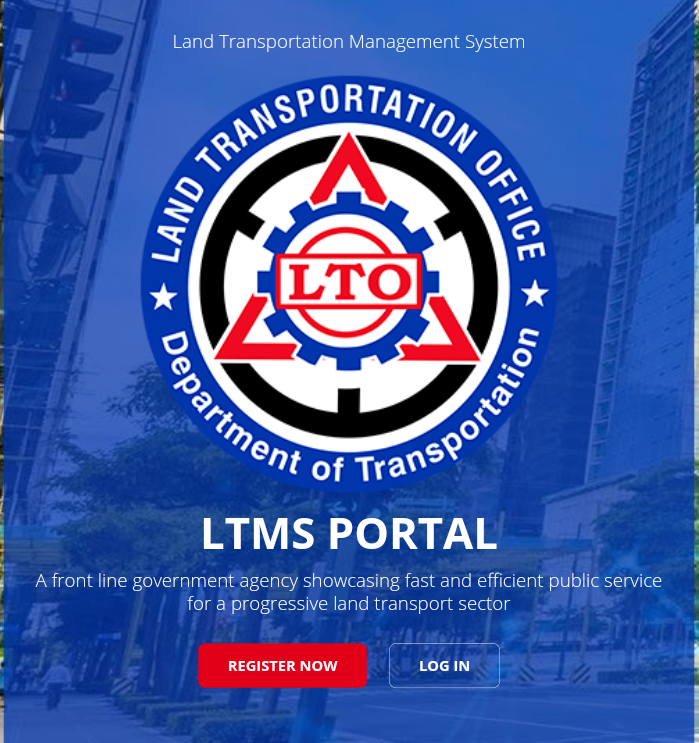
Schedule an appointment through the LTO’s online appointment system.
- Visit the LTO Online Appointment Portal: LTO Online Appointment
- Register/Login: Create an account or log in if you already have one.
- Schedule Appointment: Choose the type of transaction (license upgrade) and select your preferred LTO branch and date.
3. Gather Required Documents
Prepare the necessary documents before your appointment:
4. Complete Theoretical Driving Course
If not previously completed, take the Theoretical Driving Course from an LTO-accredited driving school. Some of these courses might be available online or require physical attendance.
5. Visit the LTO Office
On the day of your appointment, go to the LTO office you selected:
- Submit Documents: Hand over your documents to LTO personnel.
- Pay Fees: Pay the applicable fees for upgrading your license.
- Take Examinations: Depending on LTO requirements, you may need to take a written and/or practical driving test.
6. Biometrics and Photo
- Have your biometrics and photo taken for your new Professional Driver’s License.
7. Receive Your Professional Driver’s License
- Once all requirements are met and processed, you will receive your new Professional Driver’s License
8.Philippine News and Updates
- Keep up with the latest news and updates related to LTO and driver’s license regulations through local news websites like ABS-CBN News or GMA News.
Additional Online Resources
Appointment System: The online appointment system is essential to manage the number of applicants and streamline the process. Check for the latest features or updates on their official portal.
Health Protocols: Adhere to any health and safety protocols as set by the LTO due to ongoing health concerns.
Benefits of Changing from Non-Pro to Pro License Online
Changing from a Non-Professional Driver’s License (NPDL) to a Professional Driver’s License (PDL) in the Philippines through an online process offers several benefits. Here’s a breakdown of the advantages:
1. Convenience
- Reduced Time Spent in Queues: Scheduling your appointment online helps avoid long lines at LTO offices, making the process more efficient.
- Manage Your Schedule: You can choose a convenient time and date for your appointment, reducing the need for time-consuming visits.
2. Streamlined Process
- Efficient Handling: Online appointment systems help streamline the processing of your application, ensuring that your paperwork and requests are handled in an organized manner.
- Pre-Processing: Some parts of the application, like document submission or payment, can be initiated online, expediting the in-office process.
3. Improved Accessibility
- Accessibility to Information: Online resources and portals provide comprehensive information on the requirements, fees, and procedures, helping you prepare better for your appointment.
- Location Flexibility: You can book an appointment at a branch that is most convenient for you, even if it’s not the nearest one.
4. Reduced Physical Visits
- Minimized Trips: By handling as much of the process online as possible, you reduce the number of trips you need to make to the LTO office.
- Contactless Transactions: Some services and payments can be handled online, reducing the need for physical interaction and paperwork.
5. Efficient Documentation
- Pre-Filled Forms: Online systems often allow you to pre-fill and submit forms, reducing errors and ensuring that you have all required information ready before your visit.
- Document Upload: Some online systems allow you to upload necessary documents in advance, speeding up the in-office processing.
6. Enhanced Record Keeping
- Digital Records: Online systems often maintain digital records of your transactions, which can be useful for tracking your application status and ensuring that all steps have been completed.
7. Better Customer Service
- Appointment Reminders: Online systems often provide reminders for your appointment, reducing the chance of missing it.
- Support Resources: Access to online help and FAQs can provide guidance and support throughout the process.
8. Safety and Health Considerations
- Reduced Exposure: Online processes help reduce the need for physical visits, which can be beneficial during health crises or pandemics by minimizing exposure to crowded public spaces.
Here is a table summarizing the estimated fees associated with converting a driver’s license classification from Non-Professional to Professional in the Philippines for the year 2024:
| Valid NPDL to PDL Fees |
Estimated Cost |
Description |
| Application Fee |
PHP 100.00 |
Fee for processing the application for a Professional Driver’s License. |
| Replacement Fee |
PHP 225.00 |
Cost for replacement the Non Professional Driver’s License |
| Change Classification |
PHP 100 |
Fee for changing classifications |
| Total Fee |
PHP 425.00 |
Cost for obtaining valid NDL To PDL |
| For expired NPDL to PDL Fees |
Estimated Cost |
Description |
| Application Fee |
PHP 100.00 |
Fee for processing the application for a Professional Driver’s License. |
| Renewal Fee |
PHP 585.00 |
Cost for renewal the Non Professional Driver’s License |
| Change Classification |
PHP 100 |
Fee for changing classifications |
| Total Fee |
PHP 785.00 + penalty |
Cost for obtaining expired NDL To PDL |
Additional Fees
- If due for renewal, license fee = P 585.00
- Computation of penalty:
- If expired 1 day to 1 year = P 75.00
- 1 year and 1 day to 2 years = P 150.00
- 2 years and 1 day to 10 years = P 225.00
- For additional Restriction Code (ARC) = P 100.00
Notes
- Fees may vary depending on the specific LTO office and additional administrative costs.
- Check with LTO: For the most accurate and up-to-date information, contact your nearest LTO office or visit the LTO Official Website.
Where to Change to DL Classification from NPDL to PDL
To change your driver’s license classification from Non-Professional Driver’s License (NPDL) to Professional Driver’s License (PDL) in the Philippines, you need to visit a Land Transportation Office (LTO) branch. Here’s where and how you can do this:
Steps to Change Driver’s License Classification
1.Identify the Nearest LTO Office:
- LTO Licensing Centers: These offices handle driver’s license applications and renewals, including classification changes.
- LTO District Offices: Larger offices that often provide a wider range of services, including the upgrade of driver’s licenses.
2.Online Appointment System:
- Schedule an Appointment: Use the LTO Online Appointment System to book a slot. This helps manage the number of applicants and minimizes waiting times.
- LTO Online Appointment Portal: LTO Online Appointment
3.Visit the LTO Office:
- Office Locations: Find the nearest LTO Licensing Center or District Office. You can use the LTO’s official website to locate the nearest branch.
- LTO Office Locator: LTO Office Locator
4.Required Documents:
- Current Non-Professional Driver’s License.
- Original and Photocopy of Birth Certificate or other valid ID.
- Medical Certificate from a DOH-accredited clinic.
- Certificate of Completion of Theoretical Driving Course (if required).
- Additional documents as required by your local LTO office.
Additional Notes
By visiting the nearest LTO Licensing Center or District Office and following the steps outlined, you can efficiently manage the process of changing your driver’s license classification from Non-Professional to Professional.
- Prepare Thoroughly: Ensure you are well-prepared for both the written and practical driving tests. Study the latest traffic rules and practice your driving skills.
- Check for Updates: Rules and requirements can change, so check the LTO website or contact your local LTO office for the most current information.
- Keep Records: Maintain copies of all documents submitted and keep track of your application status. This can help resolve any issues that may arise during the process.
- Be Patient: The conversion process can take time, especially if there are many applicants. Be patient and follow up if necessary to ensure your application is processed in a timely manner.
Converting your Non-Professional Driver’s License to a Professional Driver’s License in the Philippines involves a series of steps designed to ensure you are qualified and capable of handling commercial driving responsibilities. By meeting the eligibility requirements, preparing thoroughly, and following the outlined procedures, you can successfully make the transition and gain the qualifications needed to operate vehicles for hire or commercial purposes.
Always stay informed about any changes in the requirements or procedures by checking with the LTO and preparing adequately for the examinations and practical tests. With the right preparation and understanding, you can navigate the conversion process smoothly and efficiently.

 Uncategorized12 months ago
Uncategorized12 months ago
 Uncategorized11 months ago
Uncategorized11 months ago
 Uncategorized11 months ago
Uncategorized11 months ago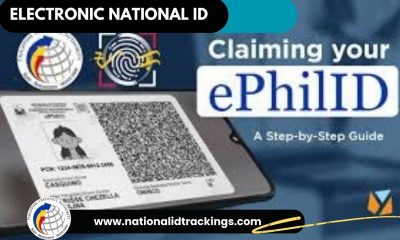
 Uncategorized12 months ago
Uncategorized12 months ago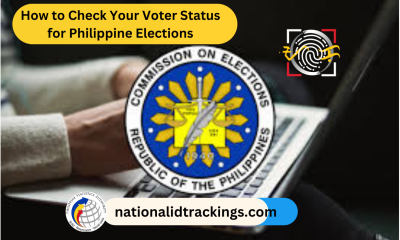
 Uncategorized11 months ago
Uncategorized11 months ago
 Uncategorized12 months ago
Uncategorized12 months ago
 Uncategorized11 months ago
Uncategorized11 months ago
 Uncategorized11 months ago
Uncategorized11 months ago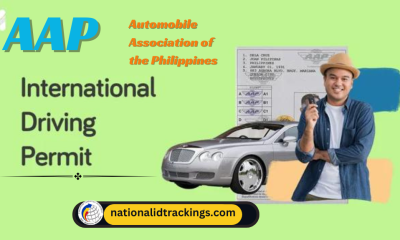
 Uncategorized11 months ago
Uncategorized11 months ago
 Uncategorized9 months ago
Uncategorized9 months ago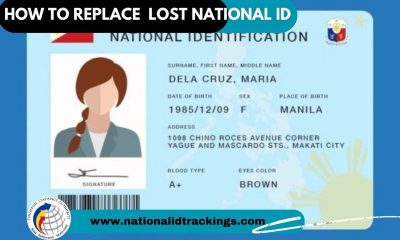
 Uncategorized11 months ago
Uncategorized11 months ago
 Uncategorized9 months ago
Uncategorized9 months ago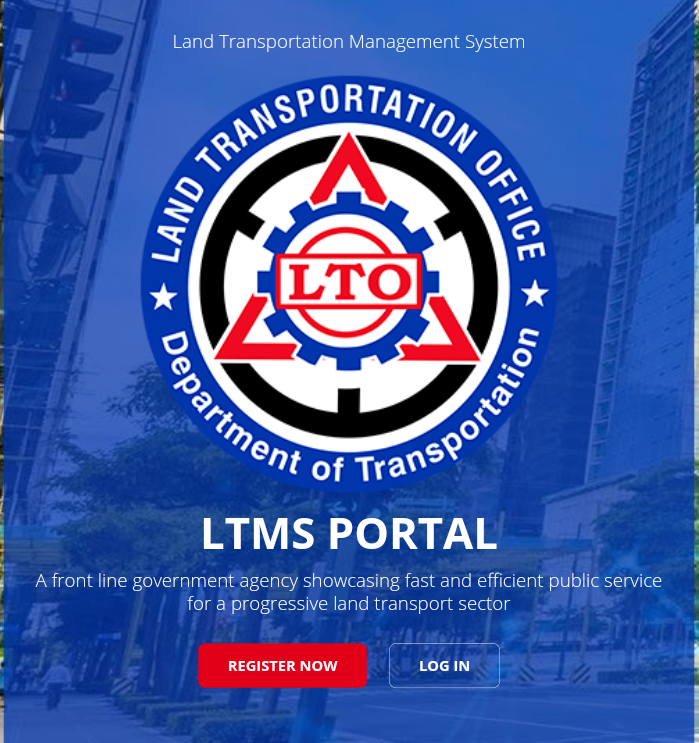

-Feb-07-2024-03-07-18-5160-AM.png?width=600&height=400&name=Pics%20for%20blog%20-%20600x400%20(1)-Feb-07-2024-03-07-18-5160-AM.png)