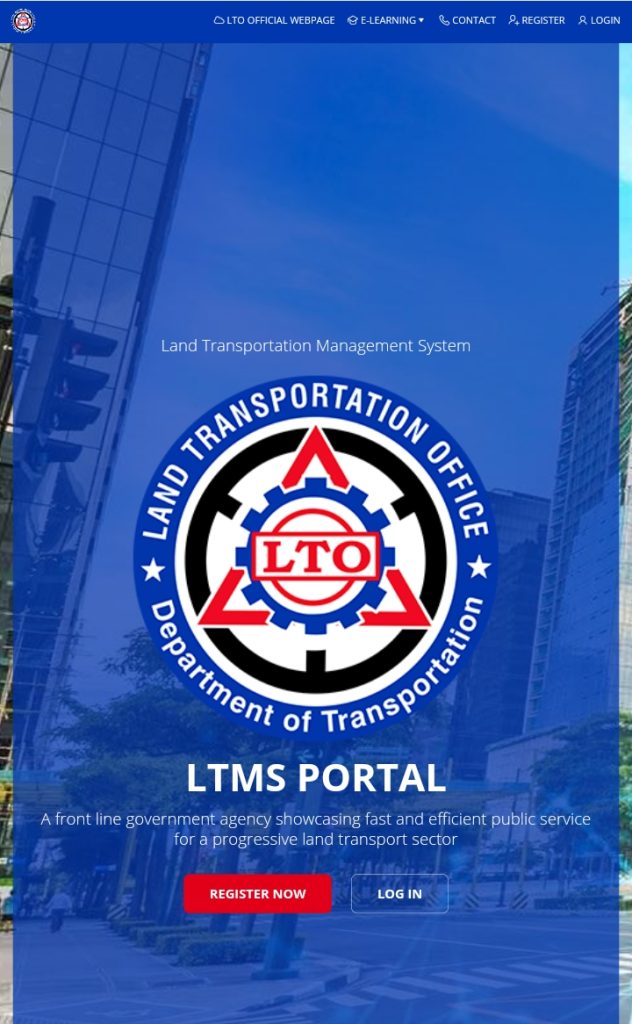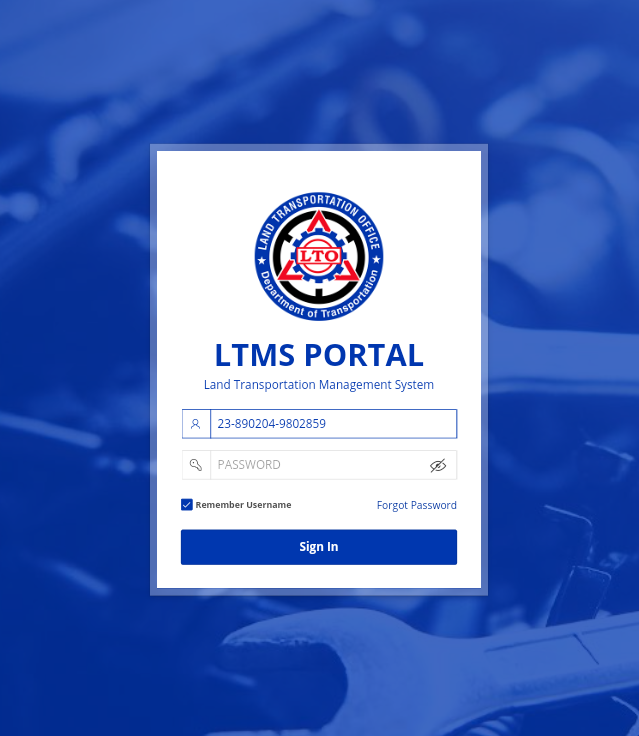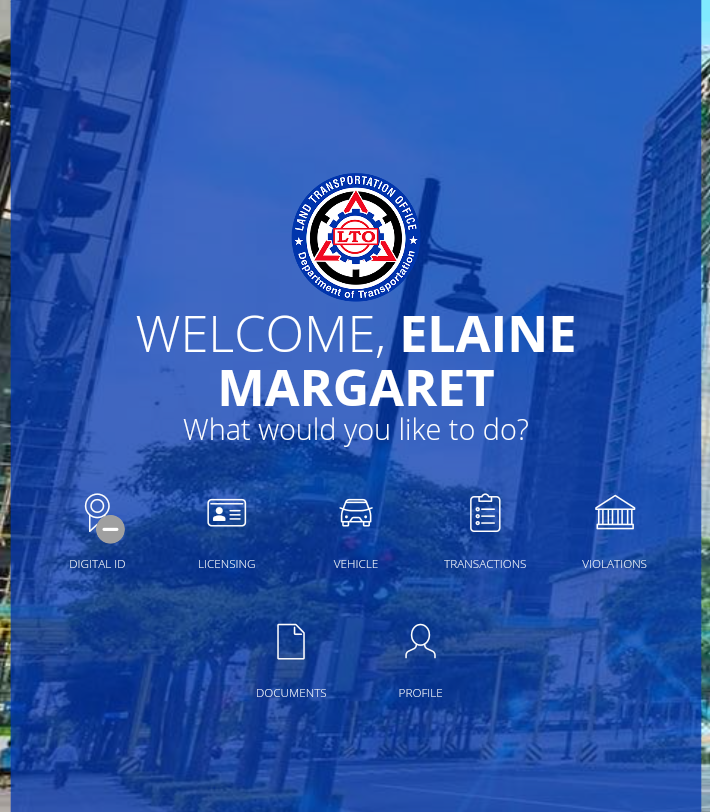Understanding the Driver’s License System in the Philippines
In the Philippines, the LTO issues two types of licenses for private individuals:
Both of these licenses can be issued with different restriction codes, which specify the type of vehicle a driver is authorized to operate. For example:
- Restriction Code 1: Motorcycles (with or without sidecars).
- Restriction Code 2: Light vehicles such as cars, SUVs, and light trucks.
- Restriction Code 3: Heavy vehicles such as buses, large trucks, and other commercial vehicles.
Manual vs. Automatic Transmission Vehicles
The distinction between manual transmission and automatic transmission vehicles is crucial in this context:
- Manual Transmission (MT): Requires the driver to manually shift gears using a clutch and gear stick. This gives the driver more control over the vehicle, which some prefer for performance, fuel efficiency, or driving conditions.
- Automatic Transmission (AT): Automatically shifts the gears based on the vehicle’s speed and load. Automatic vehicles are generally considered easier to drive, especially for beginners, as the driver does not have to worry about manually changing gears.
What Does a Manual Driver’s License Allow?
If you pass your practical driving test in a manual transmission vehicle, you are issued a driver’s license that allows you to drive both manual and automatic transmission vehicles. This is because the driving test is conducted with the assumption that a person who can handle a manual vehicle will also be capable of operating an automatic one, which is considered simpler.
The restriction code that is typically issued for light vehicles is Restriction Code 2, which permits you to drive cars, light trucks, and other light motor vehicles. This license would allow you to legally operate both manual and automatic cars, regardless of the transmission type.
So, in the case of a manual driver’s license, whether it’s a Non-Professional or Professional License, the person is authorized to drive both manual and automatic transmission vehicles. This is true because manual transmission requires more skill and control over the vehicle, and if a person is proficient in driving a manual car, they can easily transition to an automatic.
Can You Drive an Automatic Vehicle with a Manual License?
Yes, you can. If you hold a manual driver’s license, you are legally permitted to drive both manual and automatic transmission vehicles. This is because the manual license allows you to drive vehicles with both transmission types, and the automatic transmission is simply easier to operate. Since you are already trained and tested to drive a manual car, you are assumed to have the skills necessary to drive an automatic car as well.
However, there is a distinction when you get a driver’s license based on an automatic transmission test, which we will explore next.
What Does an Automatic-Only License Mean?
If you took your practical driving test using an automatic transmission vehicle, your driver’s license may be restricted to automatic transmission vehicles only. In this case, your restriction code will still indicate that you can drive a light vehicle (restriction code 2) or heavy vehicle (restriction code 3), but it may also be understood that your license only allows you to drive automatic cars. This is because you were only tested and assessed for proficiency in driving an automatic vehicle, which does not require gear-shifting skills.
Can You Drive Manual Vehicles with an Automatic-Only License?
If you were issued a driver’s license based on a practical driving test in an automatic vehicle, no, you cannot legally drive a manual transmission vehicle. In this case, you are restricted to driving only automatic transmission vehicles. The LTO does not automatically permit you to drive manual vehicles unless you have passed a driving test using a manual car.
If you are issued an automatic-only license, it is important to note that this restriction only applies to driving manual transmission vehicles. You are still authorized to operate automatic transmission vehicles, but you cannot legally operate manual cars.
How to Upgrade From an Automatic-Only License to a Full License
If you have a driver’s license with a restriction for automatic transmission only and you wish to be able to drive manual vehicles, you will need to undergo the following steps:
- Take the Practical Driving Test Again in a Manual Car: You will need to reapply for a driving test, but this time, you must take the test using a manual transmission vehicle. The LTO requires that you demonstrate proficiency in driving a manual car before they remove the restriction on your license.
- Pass the Test and Request License Upgrade: Once you pass the driving test with a manual vehicle, you can request an upgrade to your driver’s license at the LTO. After successfully passing the test, you will be issued a new license without the automatic-only restriction, allowing you to legally drive both manual and automatic transmission vehicles.
Key Differences Between Manual and Automatic Licenses in the Philippines
- Manual Driver’s License: If you pass the driving test in a manual vehicle, you can drive both manual and automatic cars. This is the more flexible option, as it allows you to operate a wider range of vehicles.
- Automatic-Only License: If you pass the driving test in an automatic vehicle, you can only drive automatic transmission vehicles. To drive a manual car, you will need to take a new test in a manual vehicle to have your restriction lifted.
Why Does the LTO Have Different Rules for Manual and Automatic Licenses?
The LTO’s policy is designed to ensure that drivers are fully competent in handling the vehicles they are licensed to drive. Driving a manual transmission vehicle requires more coordination and skill (e.g., shifting gears while controlling the clutch), whereas driving an automatic transmission vehicle is simpler, as it doesn’t require manual gear shifting.
The reasoning behind allowing manual license holders to drive both manual and automatic cars is that a person who has mastered manual driving will also be able to handle automatic transmission without difficulty. Conversely, someone with an automatic-only license has not demonstrated proficiency in manual transmission, hence the restriction.
Practical Considerations and Legal Compliance
- Insurance: It’s important to note that in case of an accident, if you are caught driving a vehicle outside the scope of your license (for example, if you drive a manual car with an automatic-only license), you could face legal consequences, and your insurance policy might not cover the damages.
- Driving Test Requirements: In the Philippines, many people initially take their driving test in an automatic transmission vehicle because it’s easier for beginners. However, if you plan on driving manual transmission vehicles, it’s advisable to take the practical driving test in a manual car, so you are legally allowed to drive both types.
FAQS
1. Can I drive an automatic vehicle with a manual driver’s license in the Philippines?
- Yes, if you hold a manual driver’s license (Code 2), you can drive both manual and automatic vehicles. A manual license indicates that you have demonstrated proficiency in driving a manual car, and therefore, you are allowed to drive both types of vehicles.
2. What is the difference between a manual and automatic driver’s license in the Philippines?
- A manual driver’s license (Code 2) is issued when a driver passes the test using a manual transmission vehicle. Drivers with this license can operate both manual and automatic vehicles.
- An automatic driver’s license (Code 3) is issued when a driver passes the test using an automatic transmission vehicle. This restricts the driver to only driving automatic vehicles and not manual ones.
3. Can I drive a manual vehicle with an automatic driver’s license (Code 3)?
- No, if you have an automatic driver’s license (Code 3), you are legally restricted to driving only automatic vehicles. You are not authorized to operate manual vehicles unless you retake the driving test with a manual transmission vehicle to remove the restriction.
4. Why do I need a manual license to drive both manual and automatic vehicles?
- A manual license (Code 2) is given to drivers who have demonstrated the ability to handle a manual transmission vehicle, which requires more skill (like shifting gears manually). Therefore, those with a manual license are considered competent to drive both types of vehicles, whereas those with an automatic-only license are limited to automatic cars.
5. Can I switch my automatic license (Code 3) to a manual license (Code 2)?
- Yes, you can convert your automatic license (Code 3) to a manual license (Code 2). You need to retake the driving test using a manual transmission vehicle. Once you pass, you can apply to have the restriction removed, allowing you to drive both manual and automatic vehicles.
6. If I have a manual driver’s license, can I drive an automatic car?
- Yes, if you have a manual driver’s license (Code 2), you are permitted to drive both manual and automatic transmission vehicles without any restrictions.
7. Can I rent an automatic car with a manual license?
- Yes, if you have a manual license (Code 2), you can rent and drive both manual and automatic cars. The restriction only applies to drivers with a Code 3 license, which limits them to automatic vehicles.
8. What happens if I drive a manual car with a Code 3 license?
- If you have a Code 3 license and drive a manual car, it is considered illegal because you are not authorized to operate manual vehicles. To do so, you would need to pass a driving test in a manual transmission car to lift the restriction.
9. Is there any way to change my license restriction without retaking the driving test?
- Unfortunately, to remove a Code 3 restriction (automatic license) and drive manual vehicles, you will need to retake the driving test using a manual vehicle. There is no alternative method to change the restriction without passing the manual test.
10. Are the restrictions the same for professional and non-professional licenses?
- Yes, the restrictions for manual and automatic vehicles apply to both professional and non-professional licenses. If you pass the driving test using a manual vehicle, you are allowed to drive both types of cars regardless of whether your license is professional or non-professional. The main difference is that professional licenses are for commercial vehicle use.
11. Are there additional fees to lift the restriction from my automatic license?
- Yes, there may be additional fees for taking the driving test again or for processing the change in your license. These fees can vary depending on the LTO branch or the type of service.
12. What is the process to convert my license from automatic to manual?
- To convert your license from automatic-only (Code 3) to manual (Code 2), you need to:
- Take a driving test using a manual transmission vehicle.
- Pass the test.
- Apply to have the restriction removed at the LTO branch.
- Pay any applicable fees for the license change.
13. Can I drive both automatic and manual vehicles without any restrictions if I take the manual test?
- Yes, if you take and pass the driving test using a manual vehicle, you will not have any restrictions on your license. This means you can legally drive both manual and automatic transmission vehicles.
Conclusion
In summary, yes, you can drive an automatic transmission vehicle with a manual driver’s license in the Philippines. This is because the manual license gives you the ability to drive both manual and automatic vehicles. However, if you hold an automatic-only license, you are restricted to driving automatic vehicles only. To drive manual cars legally with an automatic-only license, you would need to take a driving test in a manual transmission vehicle and request an upgrade from the LTO.

 Uncategorized6 months ago
Uncategorized6 months ago
 Uncategorized6 months ago
Uncategorized6 months ago
 Uncategorized6 months ago
Uncategorized6 months ago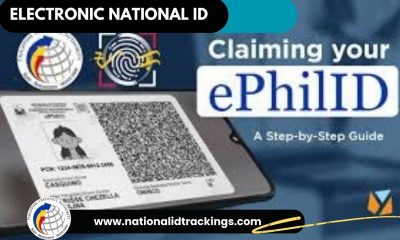
 Uncategorized6 months ago
Uncategorized6 months ago
 Uncategorized6 months ago
Uncategorized6 months ago
 Uncategorized6 months ago
Uncategorized6 months ago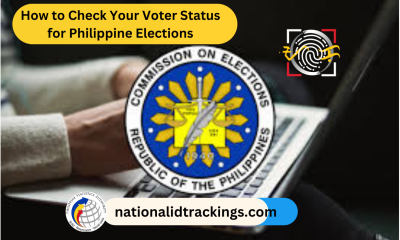
 Uncategorized5 months ago
Uncategorized5 months ago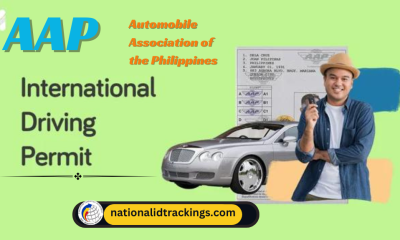
 Uncategorized5 months ago
Uncategorized5 months ago
 Uncategorized5 months ago
Uncategorized5 months ago
 Uncategorized3 months ago
Uncategorized3 months ago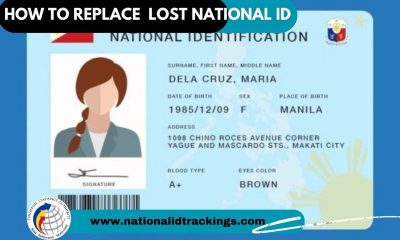
 Uncategorized6 months ago
Uncategorized6 months ago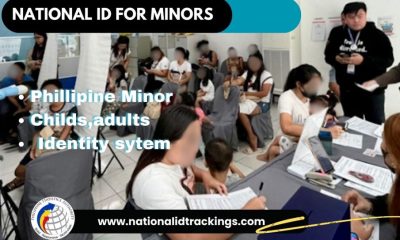
 Uncategorized6 months ago
Uncategorized6 months ago